Last time, I used to play a lot with the Firefox interface. The following web pages can prove it:
Those days were great. It reminds me how I use to apply some advanced CSS and XUL binding stuff to totally change Firefox's interface. So now, I'm going to share something that I've been using for few months now. This applies to Firefox users on Windows Vista. As a note, most tweaks here are to be implemented in userChrome.css. Be careful.
I've been using Vista for quite some time now and I supposed most of us already know about the Vista look with glass effects, shadows, fancy animations and live thumbnails. When I first installed Firefox on Vista, I have to admit that Firefox's interface does look a bit weird. Or at least, something is missing. Am I right?
So, here are the steps:
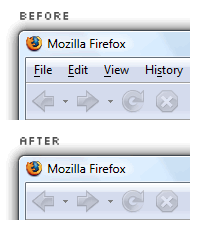
Obviously is the menubar. Before I start using Vista, I disagree that the menubar is hidden by default because of some reasons. But now, I got used to it. Gosh. The lack of menubar does seem to make the interface cleaner though. So, I got to hide the menubar. With CSS?
#toolbar-menubar{ display: none !important; }No. This is not practical. Do not use the above code. I still need the menubar sometimes. In Vista, when you press
Alt, the menubar appears on demand. To emulate that on Firefox, you'll need the Hide Menubar extension by yuoo2k. Works perfect!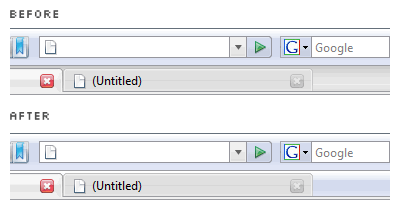
The tabs. Oops, I mean the background behind the tabs actually. From what I see, it's a little darker than usual. Somehow, on Internet Explorer 7, the tabs bar just look shiny, though I don't quite like the huge tabs taking up all the space. Mind you, Firefox's tabs are just nice. This may seem unnecessary but the code below will make quite a difference:
.tabbrowser-tabs{ -moz-appearance: toolbox !important; }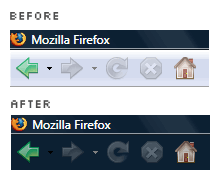
Okay, the navigation toolbar, the toolbar that contains the Back, Forward buttons, location bar and stuff. If you enable Windows Aero, when some windows are maximized such as Internet Explorer's, you'll find that the navigation bar turns into a dark background. I don't know why Windows did that, but it does seem useful as it makes me more focused on the tabs bar and the web content area of the browser window. Perhaps, just a personal preference. Here goes:
#main-window[sizemode="maximized"] toolbox{ -moz-appearance: none !important; background-color: #0C2032 !important; } #main-window[sizemode="maximized"] toolbox, #main-window[sizemode="maximized"] toolbox>toolbar{ border-width: 0 !important; } #main-window[sizemode="maximized"] toolbox>toolbar:not([id="nav-bar"]){ -moz-appearance: toolbox !important; background-color: -moz-dialog !important; }So, when Firefox's window is maximized, the background of the navigation toolbar will become dark. Cool.
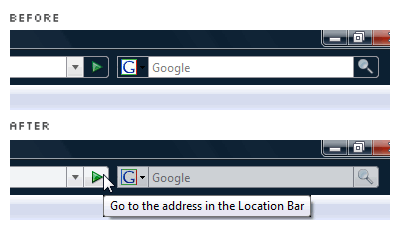
What's left now is the location bar and the search bar. Vista's address bar has all those hover effects, glowing buttons and built-in loading indicator. Also, if you try the previous tweak, you'll notice that the 'Go' button and 'Search' button looks awkward. The white-background location bar and search bar are too contrasting against the black background, when maximized.
Let's fix the the whole thing and implement the hover effects at the same time:
#urlbar, #searchbar, #go-button-stack>vbox{ opacity: .8 !important; } #go-button-stack>vbox, .search-go-button-stack>vbox{ background-color: -moz-field !important; -moz-border-radius-topright: 5px !important; -moz-border-radius-bottomright: 5px !important; } #urlbar-button-box:hover #urlbar:not([focused="true"]), #urlbar-button-box:hover #urlbar:not([focused="true"]) + #go-button-stack>vbox{ opacity: .95 !important; } #urlbar[focused="true"] , #urlbar[focused="true"] + #go-button-stack>vbox, #searchbar:hover, #go-button, .search-go-button{ opacity: .999 !important; } .autocomplete-history-dropmarker, .searchbar-engine-button-stack>vbox{ background-color: -moz-field !important; }Done? Not yet.
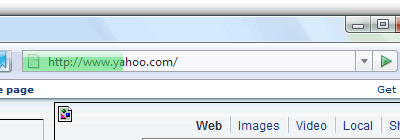
How about that Vista-style address bar which doubles as a loading bar? Or should I mention Safari-style address bar? Whatever. The Fission extension by zeniko is the ultimate answer. And a little ingredient to spice it up:
#urlbar[fission="fusion"] > #statusbar-icon .progress-bar{ -moz-appearance: progresschunk !important; background-color: transparent !important; opacity: .5 !important; } .autocomplete-textbox-container-fission{ opacity: .999 !important; }
Finally, done.
All tweaks listed have been tested on Firefox 2.0.0.7 using its default theme. Might not work on other themes though. Yet, I do find some related themes like AeroFox Basic, myFirefox and Vista-aero. These themes are so-called complete packages. My tweaks are basically to make the current Firefox interface more Vista-friendly. These themes aim to emulate Internet Explorer 7's interface on Firefox, instead.
Frankly speaking, I'm not a fan of Internet Explorer 7's interface. I just want my Firefox to look a little better. Hope this helps yours to look better too.
Update 28 September 2007: It seems that I'm quite outdated. I never actually know the existence of the Stylish extension till now! I got to say this is a very wonderful extension because I don't have to get messy with the 'userChrome.css' all the time. Even better, I don't even have to restart after implementing some styles. Wow.
Immediately, I posted all styles here to userstyles.org. Please review my contributions: