First, let me do a quick introduction. Twitter is a web service for you to post what you are doing now. In other words, your current status. That's all.
Still don't get it? Be patient, I'll be covering that in a minute. Or five.
I used to write a personal diary, as a way to record my thoughts and happenings in my life. There are things I've learnt. Things I found. At that time, I don't have a computer yet. Few months after I got one, I started blogging because I need a way to share my thoughts. I wrote articles on the computer stuff I've learnt and it feels great to share your knowledge to the world.
However, there is one problem with blogs and diaries, at least for me. Say, you've gone to this really cool trip, did lots of stuff and saw many things. It took one whole day and by the time you're back home, you're so tired to do anything. Yet, you feel like you need to update your blog or diary and upload those photos. So you might probably pull yourself up and try to write something. When you write the blog post, for example, you'll have to rewind and think back of all the things happened. Which places have you gone to? What did you see there? Did anything special happen? There's a possibility that you might miss something. For me, I will forget some for sure. I don't have good memory, unfortunately. Sometimes, I'm too tired and leave the task for tomorrow. And by the next day, I would forget even more things. And so on, till I'm too lazy to blog about it. How sad.
I needed a solution for this. A faster way to share, but doesn't take as much time to do so. That's when I start to try tumblelogging. It is slightly faster than the normal blogging activity, for me to share cool links, pictures, videos or quotes I found from the Web. Instead of uploading photos to the blog and spend time watermarking or decorating them, I could use third-party services. For photos, use Flickr. For videos, use Vimeo or Youtube. Almost there, but not yet.
This is when Twitter comes to the scene.
I've been tweeting since 18 December 2006. Twitter started in March 2006 and launched publicly in August 2006, by the way. I was one of those almost-but-not-so-early adopters of Twitter. When I know about the new service, I thought it was kind of useless. I mean, who cares about what you are doing anyway? Who cares about you sitting on a chair and drinking a cup of coffee? Well, this is probably what most people thought of before and during the first few days or weeks using Twitter.

Anyway, I sort of try it, just to see what's the hype about. I noticed that few really awesome guys, who I'm a fan of their work, joined Twitter, such as @zeldman, @meyerweb, @adactio, @andybudd, @Hicksdesign, @jasonsantamaria, @simonw and @simplebits. This basically gave me a good start to use Twitter to follow them. Yeap, the ultimate follow feature of Twitter. A little bit like stalking but they actually know you're doing so. (Open stalking?)
Honestly speaking, it was kind of boring at first. I posted tweets about what I did in my university and stuff. Then I realised that posting tweets on Twitter is just like posting your status on Windows Live Messenger (and any other instant messaging software). When I edit my status on Live Messenger, I assumed there is a high possibility that some of my contacts read it and give me some sort of response. Whatever you post as your custom status, it's just the same as posting a tweet. As with Twitter having a 140 characters limit, you can't write your status too long as well on Live Messenger because it might get cropped off in your friends' contacts list window.
There is also the case when you post your status on Messenger, you might actually leave it for few days so that more people would notice it, as probably some of your friends might be offline today but will get online tomorrow. Last time, I had a friend who asked me, 'Do you remember what I posted as my status last week? I posted something about the canteen food! It sucks is terrible!'. Fortunately, I remember it. Else, I wouldn't know what my friend is talking about. That is when I realise something missing in Messenger's custom statuses.
Permalink. In other words, a place to archive your past statuses, just like blog posts. After you re-edit your custom status on Messenger, your previous status is gone. No way to refer it back. Like ripping off a page from a History book.
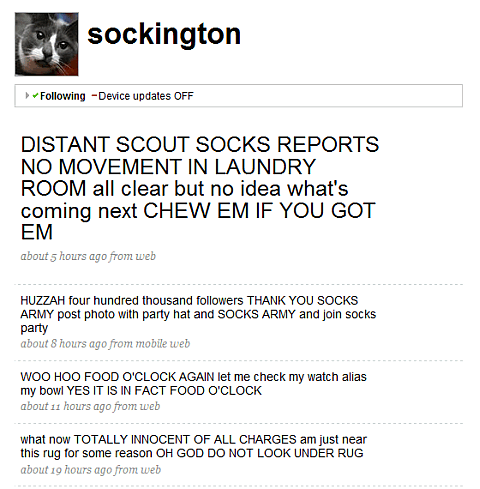
Thanks to Twitter's archive of statuses, you could tweet as frequent as you like! Your followers or anyone can read your flow of tweets either from their Twitter clients, your profile page or Twitter Search! Oh, by the way, my first tweet is still around. How about yours?
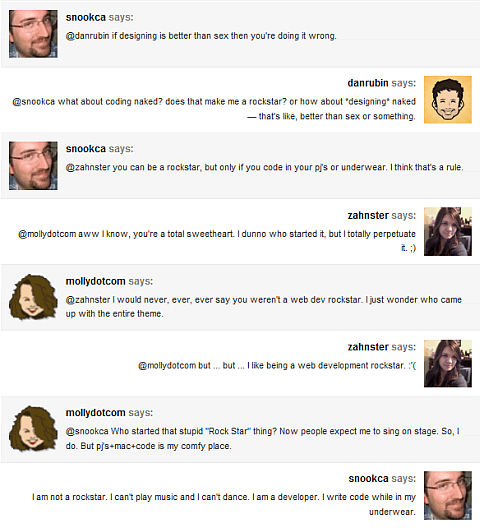
One more thing that is similar to instant messaging, is conversations. A status message on Twitter transformed into a dialogue item. However, you don't need to initiate a conversation, say hi and bye or something. It just happens on Twitter. I remember the first time someone replies to my tweet was quite surprising, and amusing. It's when the Twittersphere suddenly feels alive. One of the best usage of Twitter is for events or gatherings like BarCamp. Usually, in such events, you get to know a lot of interesting people from almost anywhere. After the event is done, any conversations usually stopped. You might probably say, 'We'll have a good chat next time.' and bye and so on.
I went to my first BarCamp last year. It was great. I know so many awesome people there. After the event, we're still having conversations with one another. Through Twitter. All the time. Anytime, even late at night or during traffic jams. Even, right now. There is generally no need to exchange phone numbers or email addresses. For Twitter, I just need to know your username. I don't have to ask, 'What are you doing now in Singapore?'. I just need to follow his or her tweets. That's all.
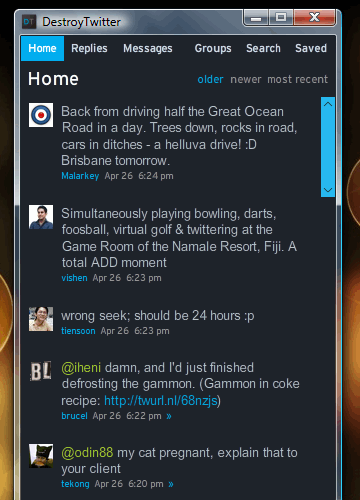
It doesn't take you more than a minute to tweet. It's simple and fast. I can tweet from my Twitter client, the web or mobile phone. When I'm in a move, I use the Twitter Mobile site on Opera Mini, on my phone. There is a whole bunch of Twitter clients for iPhone such as Tweetie and TwitterFon. There's even more for the web and desktop, such as Twhirl, TweetDeck, DestroyTwitter, Tweetie for Mac, Nambu and TwitterFox. Heck, there's even a Twitter client for Vim editor!. To use Twitter, you got to have a Twitter client. Using the web interface is okay, but you just have to exercise clicking the Reload button or pressing the F5 key. It's a way to keep track of the tweets of the people you follow. It's good to leave the client application running in the background, so that you can tweet something fast. An inspiration? Tweet it. Found something cool? Tweet it! Need to do something later? Tweet it! Feeling angry and need to release it? Tweet it!
At the end of the day, I realised that Twitter is not just a status 'thing'. Or a conversation 'thing'. I could share whatever I've learnt. I could use Twitter as my todo list or self-reminder tool. I can ask a question and get answers from my followers or via LazyTweet. Tweeting is so easy, that I seldom blog or tumblelog now. For photos, use Twitpic or Twitgoo. For videos, use Twiddeo. For code snippets, use Snipt. For quotes, use Tweeght. If all else fails, just link to it with a URL. Now when I go to any trip, I could just tweet on the spot! No Internet connection? Twitter with SMS. Sounds expensive? For Malaysians, use the Malaysian Twitter SMS Gateway, written by @ditesh.
After about a year using Twitter, I really wish that all my friends, especially close ones, use Twitter. Now that I've graduated, I would want to know how my ex-coursemates are doing now. This is no longer a case of 'who cares?', but I do care and curious about what my friends are doing now. Working? Which company? How's life?
Facebook currently adopts a Twitter-like design for its newsfeed or activity stream, and most of my close friends use Facebook instead of Twitter. I use the Twitter application for Facebook to post my tweets as my Facebook statuses, so that my friends can know what I'm doing. Sometimes, I have a feeling that, due to my frequent tweets posted to Facebook, my friends start to post their statuses more often. You know, the 'who cares?' stuff. I don't mind if my friends are not using Twitter, as long as I know few bits of their life from their Facebook status. Yet again, It would be better if they use Twitter, because it'll be a lot more fun. Seriously.
So, this is how I got started with Twitter plus my experience along the way. To get started with Twitter on your own, be sure to watch these two videos:
Happy tweeting.