Tab previews feature is not a new idea. It was originally planned for Firefox 3 and 3.5 (was known as 3.1). Now, it's back again in the Firefox 3.6 nightlies. There is also the Ctrl-Tab extension by Dao Gottwald, for you to install and try.
In my opinion, this is a very cool feature. I've tried the extension on my Firefox and felt that it can be further improved. One of first thing that I personally find weird is the position of the previews pane, which is always at the center of the screen. I know that this mimics the Alt+Tab or Cmd+Tab switching pane on Windows, Mac and Linux, but when I Ctrl+Tab on a web browser, my eyes have gotten used to look at the tab bar area which is slightly higher than the center of the screen. This is also the same case where I couldn't get use to the most-recently-used order when switching tabs. Frankly speaking, I'm not a fan of both features and not really sure if they are done the right way.
However, I have an idea for the tab switching pane to be positioned at the bottom of the tab bar instead.
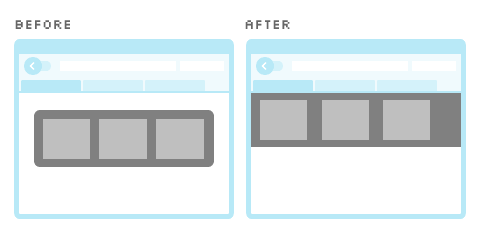
If the tab switching pane sticks to the tab bar, there is no need for me to move my eyes to the center of the screen. The previews can be arranged based on the order of the tabs and probably overlap on one another if there are too many tabs. Switching tabs could even be as fancy as Cover Flow, like in most Mac applications such as Safari.
Here are some mockups:
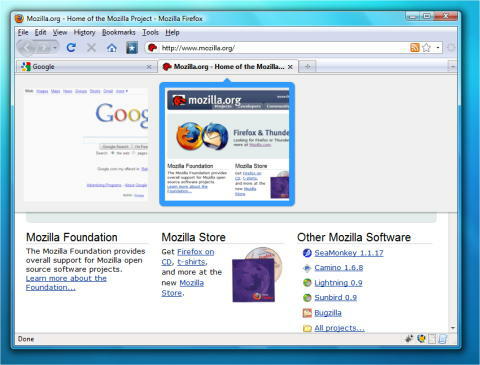
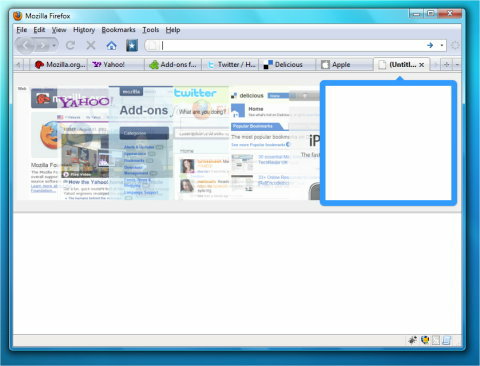
Upon triggering the Ctrl+Tab shortcut, the pane appears at the bottom of the tab bar, showing previews of the web pages. Current selected preview is highlighted with a border and an arrow pointing to its mutual tab. Previews that are not selected fade with a slight transparency.
From this point, there are few possibilities when tabbing through the list of tabs. As long as the Ctrl key is not released, some sort of 'Tab Previews' mode kicks in and in this mode, pressing Tab will move to the next preview. When the preview is highlighted, its related tab may probably be in selected state or hover state. Previews will scroll together with the tabs when there are too many of them. When tabbing through the list, the current page stays. So, if I'm on google.com, pressing Ctrl+Tab will flick through the previews as Google's homepage is still visible under the pane. In the 'Tab Previews' mode, pressing Ctrl+Esc could just escape and cancel the action of switching to a tab. Ctrl+Left and Ctrl+Right could switch to the previous or next tab. And of course, releasing the Ctrl key exits the 'Tab Previews' mode and switch to the tab of the last highlighted preview.
That's all. As simple as it gets. I would be very interested to see this idea implemented into an extension.
Update 4 August 2009: Thanks to @sryo, I found that a similar idea has been proposed before, by Aza Raskin. Oh well, mine pushes it slightly further.